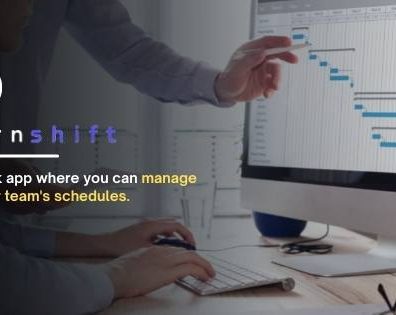Introduction
“Invoice Maker – Quick & Easy” is the fastest and easiest invoice and bill generator tailored for freelancers, contractors and business owners, to create invoices on the go! Consider you have a little company or a shop, and you need to make good looking invoices, not the common one written in Word, without colors or any kind of graphics. Also, you want to do it with your smartphone, and save all the contacts of your customers, all your articles, all your invoices: here comes Invoice Maker. Invoice Maker is a simple to use, good looking, blazing fast App to make, edit, print and share all your invoices.
App Introduction
“Invoice Maker – Quick & Easy” is a smartphone App to make invoices. The primary function of the App is to let you manage customers, articles and invoices in the shortest time: we studied every single “tap” to let you create an invoice very fast. Our App is the most lightweight and the fastest on the store, it will never hang or let you feel you are wasting your time. Also, it’s totally customizable: you can each invoice and bill layout and color with all the professional invoice templates included. It has a lot of settings to adjust the invoice format and style to let you build the invoice to best represent you. Another point of strength is that it is one the few Apps without a monthly subscription: once you buy it, it’s yours forever.
Main Features of the App
- Create and share professional invoices and bills
- Manage all of your billing in one app to keep all your business together
- Keep track of all your articles or services and all customers for faster invoicing later
- Import customers contacts directly from your phone
- Share the invoice and bill via email, WhatsApp, Telegram, and every other messaging App in PDF
- Save the invoice and bill on your cloud storage (Google Drive, DropBox…)
- Personalize each invoice and bill layout and color with all the professional invoice templates included
- Hide or show every field of your invoice/bill
- Customize your invoice and bill with your company logo
- Add a signature to the invoice and bill
- Set payment terms and define an expiration date
- Apply discounts
- Apply dynamic tax rates
- Regional settings: date format and currencies
- Invoice and bill code generation
- Add footer notes
Cost and Pricing of the App
With the free version of the App you can make five invoices before the need to buy it. The App comes completely without any Ads: we don’t want the experience to get ruined by those annoying boxes. The App cost is $3.99 and when you buy it is yours forever, with every feature unlocked and all the next releases will be totally free.
Why should Users download this App?
The main benefit of the App is that you can make, print or share invoices without having a computer and without having to buy big and complex accountability software. It keeps everything organized in one place: no more papers or ugly looking templates or time lost. Invoice Maker is an all in one solution to manage customers, invoices, articles and can be customized to fit your needs without any effort.
How to use the App
When you start the App for the first time you will start an onboarding process. We will ask you the name you want to see on the Invoices (for example your company’s name), your preferred payment method to be written on your invoices (between Credit Card, Bank Transfer, Cash, and many others), and your legal address. After that you will see the main page. At the center of the screen there is the main content, at the bottom there is the menu. Here you will find: “Invoices”, “Articles”, “Customers”, “Settings”. Each section has a specific content.
To create your first invoice:
- Create a Customer by pressing the “Customers” menu, then the “+” at top right, fill the information (or pick one contact from your phone) and save.
- Create an Article by pressing the “Articles” menu, then the “+” at top right, fill the information, choose a price and save.
- Then, press the “Invoices” button: the flow is the same. You will be asked to select the customer, an article and everything will be ready for your first invoice.
- Lastly, press “Preview and Share” to see the result.
To customize each detail of your invoice, you have to press the “Settings” button in the home page and you will see a very big list of parameters.
Concluding Summary
You are a freelancer, a contractor, or a little shop and you don’t want to lose time making invoices. You also want to generate nice documents for your customers and keep all your company’s data in one place: Invoice Maker – Quick & Easy is the solution you are searching for. Invoice Maker is fast, lightweight, fully customizable: it’s tailored for you, and it’s very cheap!
Fun fact 1: the whole App was developed during the first Covid-19 Italian lockdown because we had a lot of free time!
Fun fact 2: we are two developers, Francesco developed the Android version and Domenico the iOS version
Fun fact 3: we decided to make this App because we both had two remote freelancing contracts and we didn’t find an App to make really good-looking invoices, so we made the App for us!


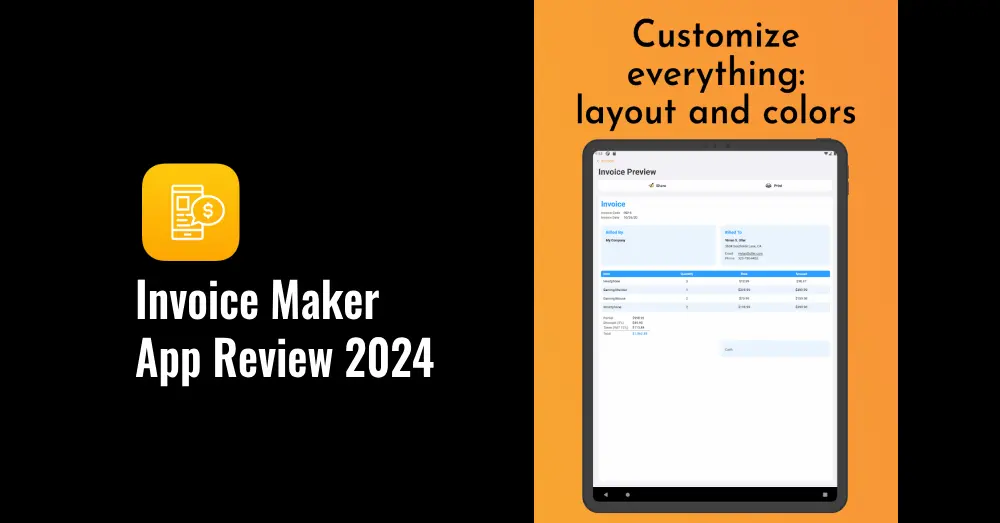

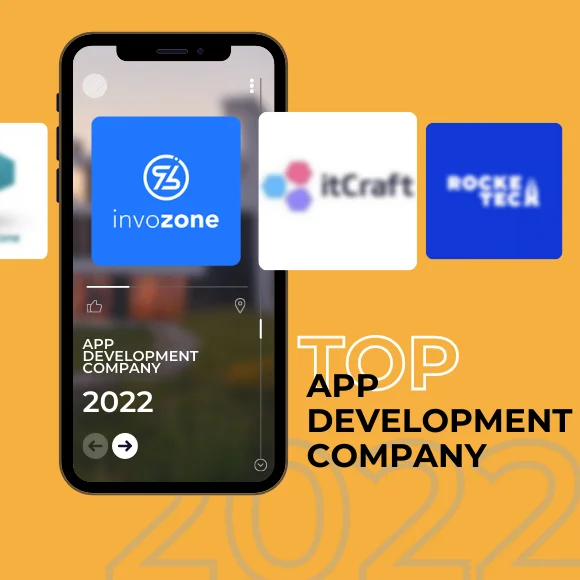




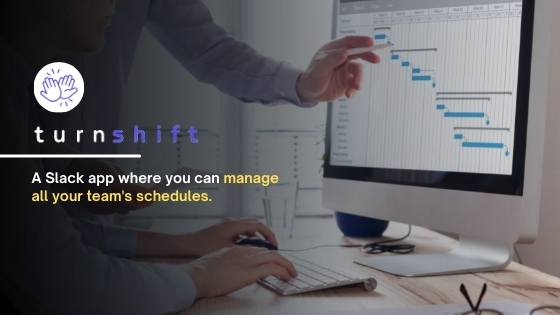
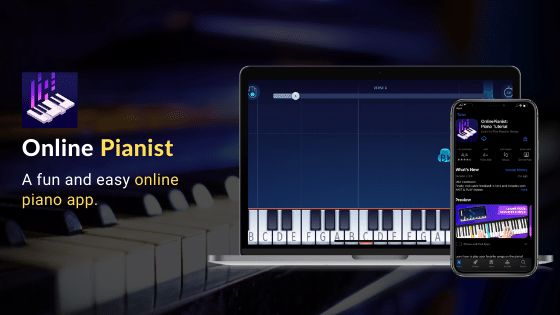
![Interview with John Conway, the CEO of iota-ML [2023]](https://thewebapppro.com/wp-content/uploads/2020/09/Interview-OG-Image-3.jpg)